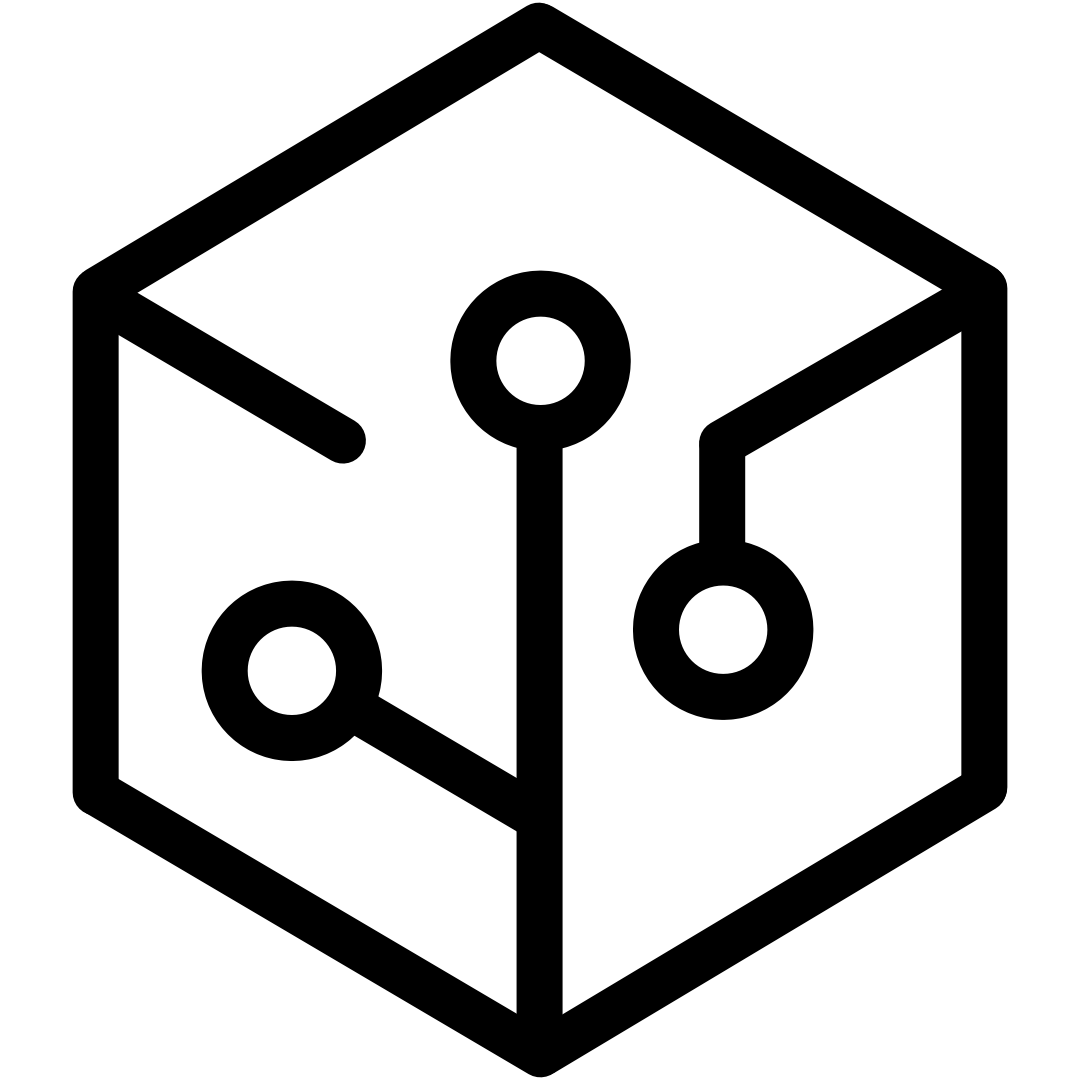Website Basics Explained: Understanding URLs, Domains, and Hosting
Ever typed a web address, hit Enter, and just... wondered how it all works? It seems like magic, but behind every website you visit, there's a system making it happen.

Ever typed a web address, hit Enter, and just... wondered how it all works? It seems like magic, but behind every website you visit, there's a system making it happen. If you're kicking around the idea of starting your own blog, online store, or portfolio, getting a grip on the basics is super helpful. So, let's peel back the curtain on three key players: URLs, Domains, and Hosting.
What's a URL? Think: Website Address
Imagine a URL (Uniform Resource Locator) as a website's specific street address on the vast map of the internet. It gives your browser precise directions to find a particular page. You might even hear people ask, "apa itu url website?" (that's Indonesian for "what is a website URL?") – and yep, it's this unique address we're talking about.
Here’s a typical one: https://www.example.com/blog/article-name
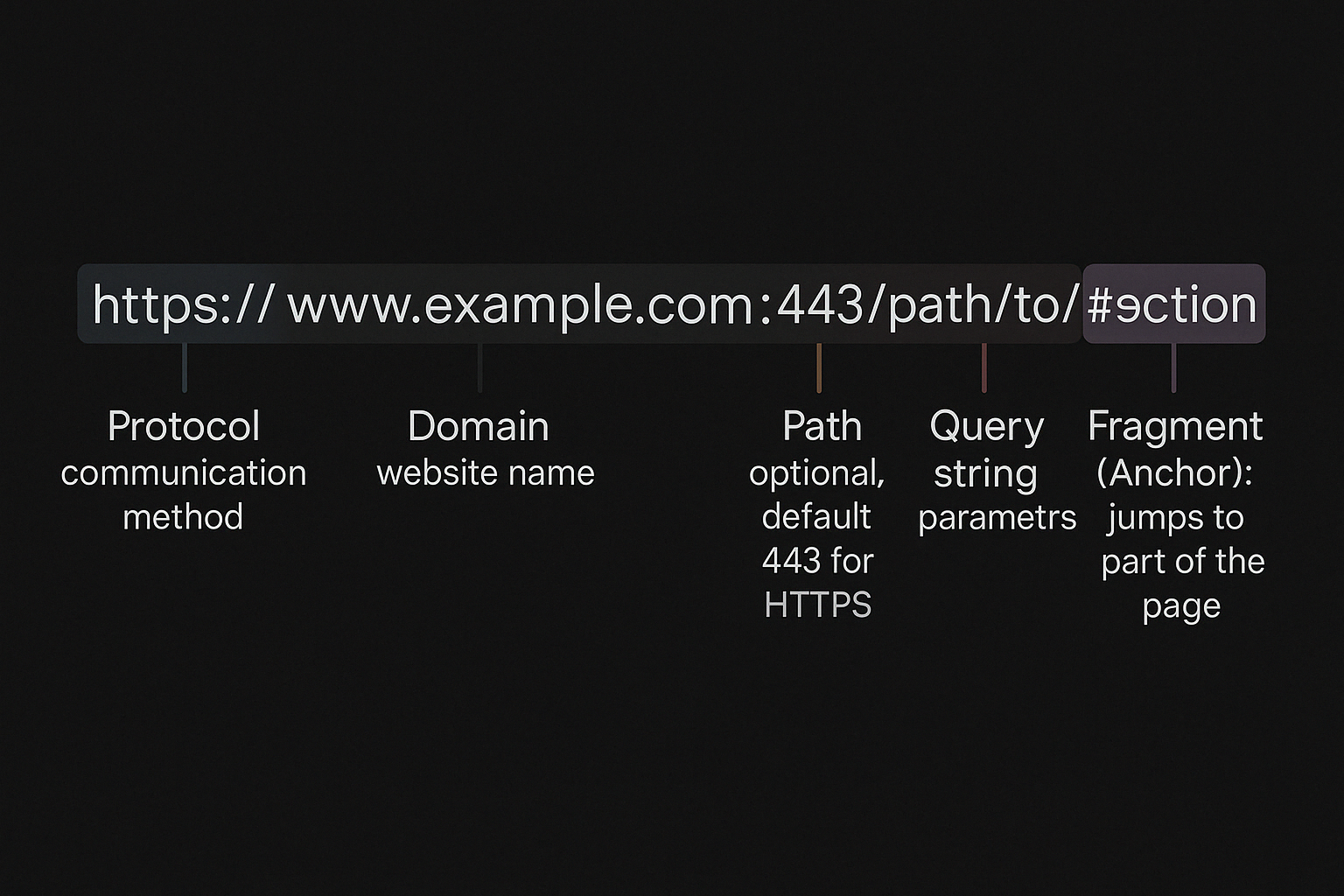
Let's dissect it:
Scheme (https://):This first part tells your browser how to connect.httpsstands for Hypertext Transfer Protocol Secure. See that 'S'? It means the connection is encrypted, keeping things private between you and the site. It's the standard now, much preferred over the older, less securehttp. Learn more about HTTPS here.Domain Name (www.example.com):This is the memorable bit, the name you actually recognize, likegoogle.comorbbc.co.uk. More on this powerhouse in a second! (Thewww.part is technically a subdomain, but often used by default).Path (/blog/article-name):If the domain is the building, the path is like the specific floor and room number – it guides the browser to a particular section or page within the website, like this specific blog post.
Domain Name: Your Spot on the Web
Okay, so if the URL is the full address, the Domain Name (like example.com) is the catchy name of the building itself. It's what you tell people, what they type in, what goes on your business card.
- Picking Your Domain: This is pretty important for your brand! Aim for something short, easy to remember, easy to spell, and ideally, related to what your site is about.
- Those Endings (.com, .org, .net): These are called Top-Level Domains (TLDs).
.comis the most common globally, but others exist like.org(often for non-profits),.info(for informational sites), or country-specific ones like.ca(Canada) or.uk(United Kingdom). You can grab your own domain name from companies called registrars like Namecheap or Google Domains.
Web Hosting: Where Your Website Actually Lives
You've got the address (URL) and the building name (Domain). But where is the building? Enter Web Hosting.
Think of it like renting a plot of land and space on the internet. You pay a hosting company to store all your website's files (text, code, images, videos) on their special, powerful computers (called servers). These servers are connected to the internet around the clock, ready to serve up your website whenever someone visits your domain.
Your domain name directs visitors to the server where your site files are hosted.
There are different hosting flavors – shared (like an apartment building, cheaper but shared resources), VPS (like a townhouse, more control), dedicated (your own house!) – but they all provide the essential online space. Check out hosting reviews to see different options.
Tying It All Together
So, how does it flow?
- You pop a URL (e.g.,
https://www.example.com) into your browser. - Your browser uses the Domain Name (
example.com) to ask the internet's phonebook (called DNS) for the specific server Hosting the site. - The browser connects to that server.
- The Hosting server beams the website's files back across the internet to your browser.
- Voila! Your browser assembles those files and displays the webpage.
Quick Tip: URLs for E-commerce Sites
If you're planning an online store, pay extra attention to your URLs (url ecommerce strategy matters!). Clear, descriptive URLs aren't just nice for humans; search engines like them too.
- Good:
https://yourcoolstore.com/gadgets/smart-headphones-pro(Tells you exactly what it is!) - Not-so-good:
https://yourcoolstore.com/cat4/item?ref=991b(What even is that?)
A clear structure can genuinely help people find your products.
Wrapping Up
And there you have it! URLs, domains, and hosting aren't so mysterious after all, right? They're the essential trio making the web work: the URL pinpoints the location, the Domain Name gives it an identity, and Hosting provides the home. Nail these basics, and you're well on your way to creating your own space online!