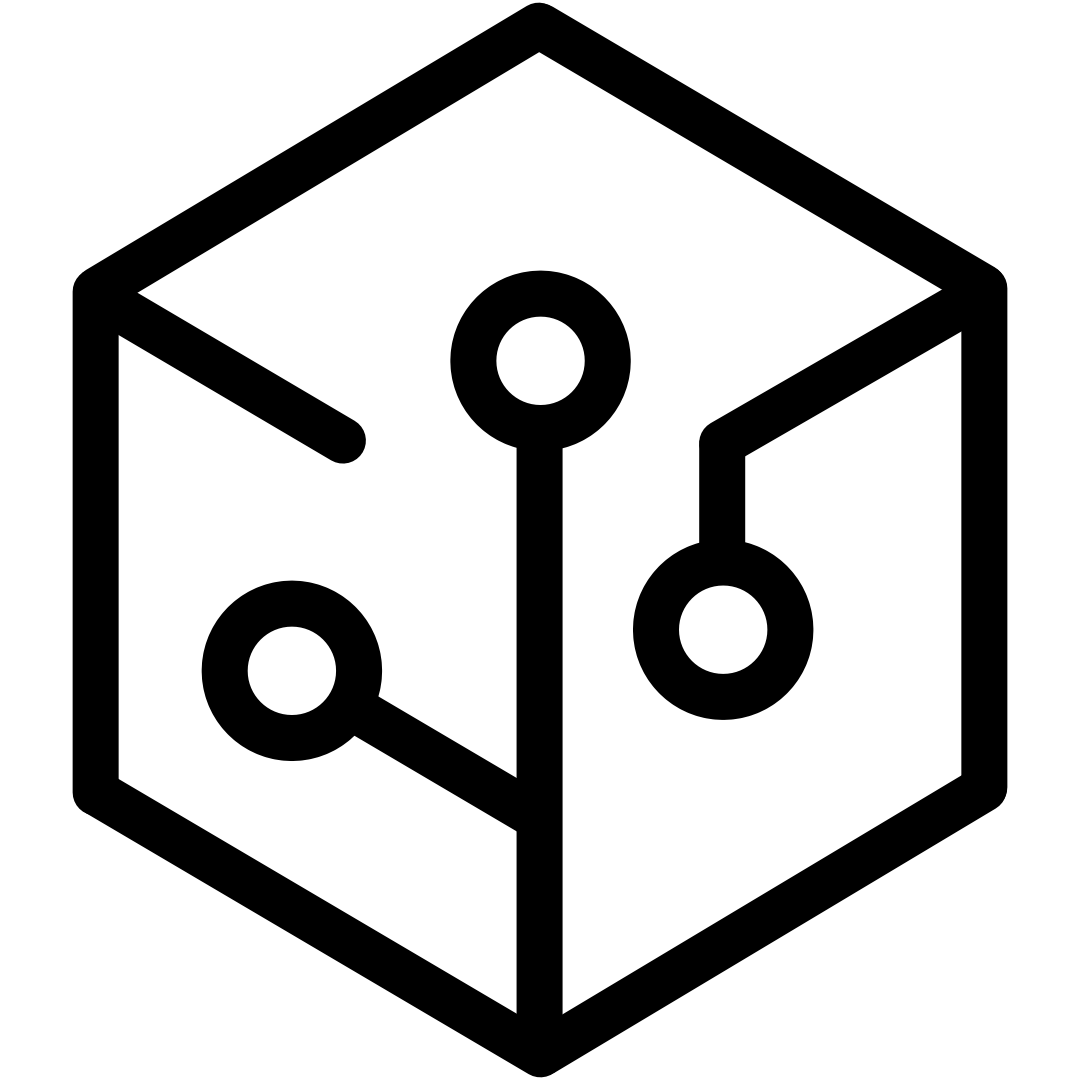5 Essential Tips for Structuring Your Node.js/Express API Project
Building APIs with Node.js/Express? As projects grow, code can get messy fast, becoming hard to maintain and scale. A solid project structure is the bedrock of a healthy application. Learn 5 essential tips to bring order to your Node.js/Express projects.

So, you're building APIs with Node.js and Express. You love the speed and flexibility, right? But let's be honest, as your project grows, things can get messy fast. Without a clear plan, your codebase can turn into spaghetti code, making it a nightmare to maintain, scale, or even onboard new developers. A solid project structure isn't just about looking neat; it's the bedrock of a healthy, long-lasting application.
Whether you're kicking off a brand-new project or trying to tame an existing one, getting the structure right from the start (or fixing it!) pays off big time. Let's dive into five essential tips to bring order to your Node.js/Express API projects.
1. Embrace Separation of Concerns (SoC)
This is the big one. Don't cram everything into your route handlers! Think of it like organizing your kitchen: you wouldn't store your pots and pans in the spice rack. Similarly, your code should have designated places for different tasks. Breaking down your app into layers makes it vastly easier to understand and modify. A tried-and-true pattern looks something like this:
routes/: This is your API's front door. It defines the URLs (like/usersor/products/:id), maps them to the right controller actions, handles HTTP verbs (GET, POST, etc.), and maybe does some initial request validation.controllers/: These are the traffic cops. They grab the incoming request data (body, parameters, query strings), call the necessary business logic functions (services), and then shape the response to send back to the client. They shouldn't contain complex business rules themselves.services/(or maybelib/oruseCases/): Here lies the heart of your application – the business logic. Controllers delegate the actual work to services. This layer might orchestrate calls to different models or even talk to external APIs.models/: This layer deals directly with your database. It defines the structure of your data (your schemas) and provides methods for creating, reading, updating, and deleting records, often using an ORM like Mongoose (for MongoDB) or Sequelize (for SQL databases).middleware/: Got logic you need to reuse across multiple routes, like checking if a user is logged in (authentication), logging requests, or performing complex validation? Custom middleware functions live here. Check out the Express middleware documentation for more.
Example Directory Structure:
my-api/
├── src/
│ ├── config/ # Environment variables, DB config, API keys
│ ├── controllers/ # Request/response handling logic
│ ├── middleware/ # Reusable middleware (auth, logging, validation)
│ ├── models/ # Database interaction layer (schemas, models)
│ ├── routes/ # API endpoint definitions
│ ├── services/ # Core business logic
│ ├── utils/ # Generic helper functions
│ └── app.js # Express app initialization, core middleware
├── tests/ # Your automated tests (unit, integration)
├── .env # Environment variables (keep out of git!)
├── package.json
└── server.js # App entry point (imports app.js, starts the HTTP server)
2. Centralize Your Configuration
Database connection strings, secret API keys, port numbers, third-party service URLs... your app needs configuration. Hardcoding these directly into your controllers or services is a recipe for disaster, especially when you need different settings for development, testing, and production.
- Use Environment Variables: This is standard practice. Store sensitive or environment-specific values in environment variables. For local development,
.envfiles are super convenient – thedotenvpackage makes loading these trivial. Remember to add.envto your.gitignore! - Dedicated Config Files: Create a
config/directory. You might have a base config file (config/index.jsorconfig/default.js) that loads environment variables and provides defaults. You could even have environment-specific overrides (config/production.js,config/development.js). The goal is a single, clean configuration object imported wherever needed.
This approach keeps secrets out of your codebase and makes switching environments painless.
3. Tame Your Middleware
Middleware is fundamental to Express. You'll use built-in middleware (express.json()), third-party ones (like cors or helmet), and plenty of your own custom functions.
- Keep Custom Middleware Separate: Don't define complex middleware inline in your
app.jsor route files. Put them in themiddleware/directory. - Group Logically: If you have more than a few, group them by purpose (e.g.,
middleware/authMiddleware.js,middleware/validationMiddleware.js). - Apply Smartly: Use
app.use()in your mainapp.jsfor middleware that applies to all requests (like logging, security headers, body parsing). Apply route-specific middleware directly within your route files usingrouter.use()or by passing them as arguments before your controller function (e.g.,router.get('/protected', authMiddleware, userController.getProfile)).
4. Have a Clear Error Handling Strategy
Things go wrong. Networks fail, databases time out, users send bad data. How your API handles errors matters. Consistent, informative error responses make debugging easier and improve the client-side experience.
- Centralized Error Handler: Express lets you define a special "error-handling middleware" function – one that takes four arguments:
(err, req, res, next). Register this function last in yourapp.jsstack usingapp.use(). This acts as a catch-all for errors passed vianext(err). - Custom Error Classes: Make your error handler smarter by using custom error classes. Create classes like
NotFoundError,ValidationError, orAuthenticationErrorthat extend the built-inError. Your central handler can then checkinstanceofand set appropriate HTTP status codes (404, 400, 401) and response bodies. - Handle Async Errors: Standard
try...catchworks in async functions, but make sure you callnext(err)in thecatchblock. Alternatively, use a helper library likeexpress-async-errorswhich automatically patches your async route handlers and middleware to pass errors tonext().
5. Structure for Testability
Code without tests is code waiting to break. A good structure makes testing much easier. When your concerns are separated, you can test individual pieces (units) in isolation.
Dedicated tests/ Directory:Keep tests separate from your source code in a top-leveltests/directory. Often, developers mirror thesrc/structure withintests/(e.g.,tests/services/userService.test.js).- Think About Dependencies (Dependency Injection): Instead of having a service directly create its own database model instance (
new User()), pass the model in (e.g., to the service's constructor or a method). This makes it trivial to pass in a mock model during testing, so you're not hitting a real database in your unit tests. This concept is broadly known as Dependency Injection. - Separate Test Database: When running integration or end-to-end tests that do need a database, always use a separate database instance dedicated solely to testing. Never run tests against your development or production databases!
Wrapping Up
Investing time in structuring your Node.js/Express project isn't just about following dogma; it's about making your own life (and the lives of your teammates) easier down the road. It leads to code that's more readable, less buggy, simpler to test, and ready to grow. While the "perfect" structure might vary slightly based on your specific needs, sticking to these core principles—Separation of Concerns, Centralized Configuration, Organized Middleware, Consistent Error Handling, and Designing for Testability—will set you up for success. Happy coding!